Im guessing you have the items coded already and have tested them to make sure they work in game (craftable/useable/wearable, ect).
If you dont, I would start there, If you dont know how to write items id suggest just looking at how items are written in the base games json files or mods to start developing an understanding. You will also need a program called Notepad ++ or something similar, Programs like Microsoft word will not work as they have hidden formatting characters that will mess up the game files.
If your ready to make tiles though. Youll need a drawing program which supports transparency, such as Photoshop, Gimp, ect.
First thing youll want to do is make a “tile” folder in your mod folder like this (this is my mod folder)
Next youll want to create a tile.json file inside the folder. I wont post a pic of this but my file is named
“tile_Goldmod.json”
Next youll want to make a blank PNG file with a transparent background and name it what ever you like. For me I made my PNG file
“GoldTiles1.png”
I made it Tiles1 incase I ever want to make a secondary file, or sort the type of tiles. Aka having one for weapons, one for vehicle parts and so on.
So far all the files you should have made for the tileset should be inside the tile folder. If your putting them in the root folder of your mod it will not work.
Next youll want to open your tile file and start it with a block of code like this. Youll see my PNG’s file name, youll want to change that for yourself.
[
{
“type”: “mod_tileset”,
“compatibility”: [“MSX++DEAD_PEOPLE”, “UNDEAD_PEOPLE”],
“tile_info”: [
{
“height”: 32,
“width”: 32
}
],
“tiles-new”: [
{
“file”: “tile/GoldTiles1.png”,
“tiles”: [
]
In the “Tiles”:[ ] section is where youll want to describe what tile in the file represents each item or object. Youll want to do this second but im putting it first so you know what to expect. For example here is my code for the V12 engine I added in my mod.
{
“id”: [“vp_diesel_engine_v12”, “vp_engine_v12”],
“fg”: 0,
“rotates”: true,
“additional_tiles”: [ { “id”: “broken”, “fg”: 6, “bg”: 0 } ]
}
The id line is the name of the item, in this case Vehicle Part Diesel Engine v12 & Vehicle Part Engine V12
The line that reads “fg”:0 means the tile used for the fore ground of the graphic is tile 0 in the file. Ill come back to this. There is also a “bg”:# field which Im not using but that is for the background of the tile (useful for things like shadows)
“rotates”: true, is a control which allows the tile to rotate as the vehicle does in this case. Turning this off can be funny but most vehicle tiles rotate.
“additional_tiles”: [ { “id”: “broken”, “fg”: 6, “bg”: 0 } ] this is a line that adds a broken tile, so when the engine is destroyed you have the Engine itself as a background tile, with the damage/broken effect on the foreground overlaying the engine.

And Finally… The Tiles Themselves. I made this to help me know what the bounries are for each file. You can use this all you like. The File should be 512x512. If you distort it either way, scale up or down, it will not be accurate. The other thing you need to keep in mind, Tiles start from 0 not 1. So the first lines of tiles are
0,1,2,3,4,5,6,7,8,9,10,11,12,13,14,15
16,17,18,19,20… and so on
This file is 16 tiles per line/row