Hi everyone,
Michael here - I’m new to the forums, but I think my first post should go down pretty well. 
I’ve spent the last few weeks porting Cataclysm: DDA (0.C Experimental) to Android, and have just launched an open beta test on Google Play. I’ll be releasing this for free when it’s done.
Google Play
APK Downloads
GitHub
Features:
- Tilesets, sound, localization, lua mod support
- Backwards compatible with desktop 0.C save games
- Stores game data in a publicly writeable location:
/sdcard/Android/data/com.MichaelDavies.CataclysmDDA/files/ - Supports installation of custom tilesets, mods, soundpacks, and save games
- Works with a physical keyboard or virtual keyboard & touchscreen
- Auto-saves when the app loses focus (screen locked, switched apps etc.)
- Highly customizable touch controls and automatic in-game contextual shortcuts
Controls:
[pre]Swipe: Directional movement (hold for virtual joystick)
Tap: Confirm selection (menu) or Pause one turn (in-game)
(hold to Pause several turns in-game)
Double-tap: Cancel/Go back
Pinch: Zoom in/out (in-game)
Back button: Toggle virtual keyboard
(hold to toggle keyboard shortccode)
[/pre]
Tips:
- At the bottom of the screen you will sometimes see keyboard shortcuts.
- Many screens within the game already have convenient shortcuts assigned, but as you play, typing a key will add it to the shortcuts for that screen.
- Remove a shortcut by flicking up on it. Hold it down to see help text.
- Android-specific options live under Settings > Options > Android.
- Adjust terminal size under Settings > Options > Graphics (req’s restart).
- For the best keyboard experience, use an SSH-friendly virtual keyboard such as “Hacker’s Keyboard” on the Google Play store.
Known issues:
- On certain devices all text will appear garbled. This is a hardware acceleration bug in SDL. A temporary workaround is to rename ‘/sdcard/Android/data/com.MichaelDavies.CataclysmDDA/files/gfx’ to ‘gfx-temp’, launch the game, enable ‘Options > Graphics > Software rendering’ and set ‘Options > Android > Screen orientation’ to ‘Landscape’, save + quit, and finally rename gfx-temp back to gfx.
- As the game uses quite a bit of memory, it’s likely that Android will kill the game when you switch focus to another app, especially on devices with <= 2GB of RAM.
- Performance will obviously vary depending on your device. I’ve found it very playable on an HTC One M8 for reference.
- Auto-saving when the app loses focus seems to work great, but I’m still a little nervous about it, as it means a quicksave can be triggered while you’re in the middle of an in-game screen (eg. talking to an NPC, modifying a vehicle etc.) So if you want to play it safe, try and only lock your screen if you’re in the main game view awaiting your turn.
I plan on running the beta for the next 3-4 weeks, but once it’s released I’ll continue working on it periodically.
Everyone is welcome to contribute to the source code. Please don’t be shy with bug reports, feedback and suggestions.
Cheers,
Michael
Screenshots:
Note the keyboard shortcuts on the bottom left. These are fully customizable and change depending on where you are in the game.
The entire screen acts as an 8-way virtual joystick for navigating the game/menus.
Hovering on a keyboard shortcut will display help text for it.
Lots of Android options, implemented within the game’s native UI.
Using a 0.C Experimental build from a week or two ago.
Another example of the shortcuts. In this shot, " c and e are automatically added by the game, since it’s likely you’ll want to run, or close a door, or examine the vehicle.
The shortcuts’ appearance can be customized in the options.


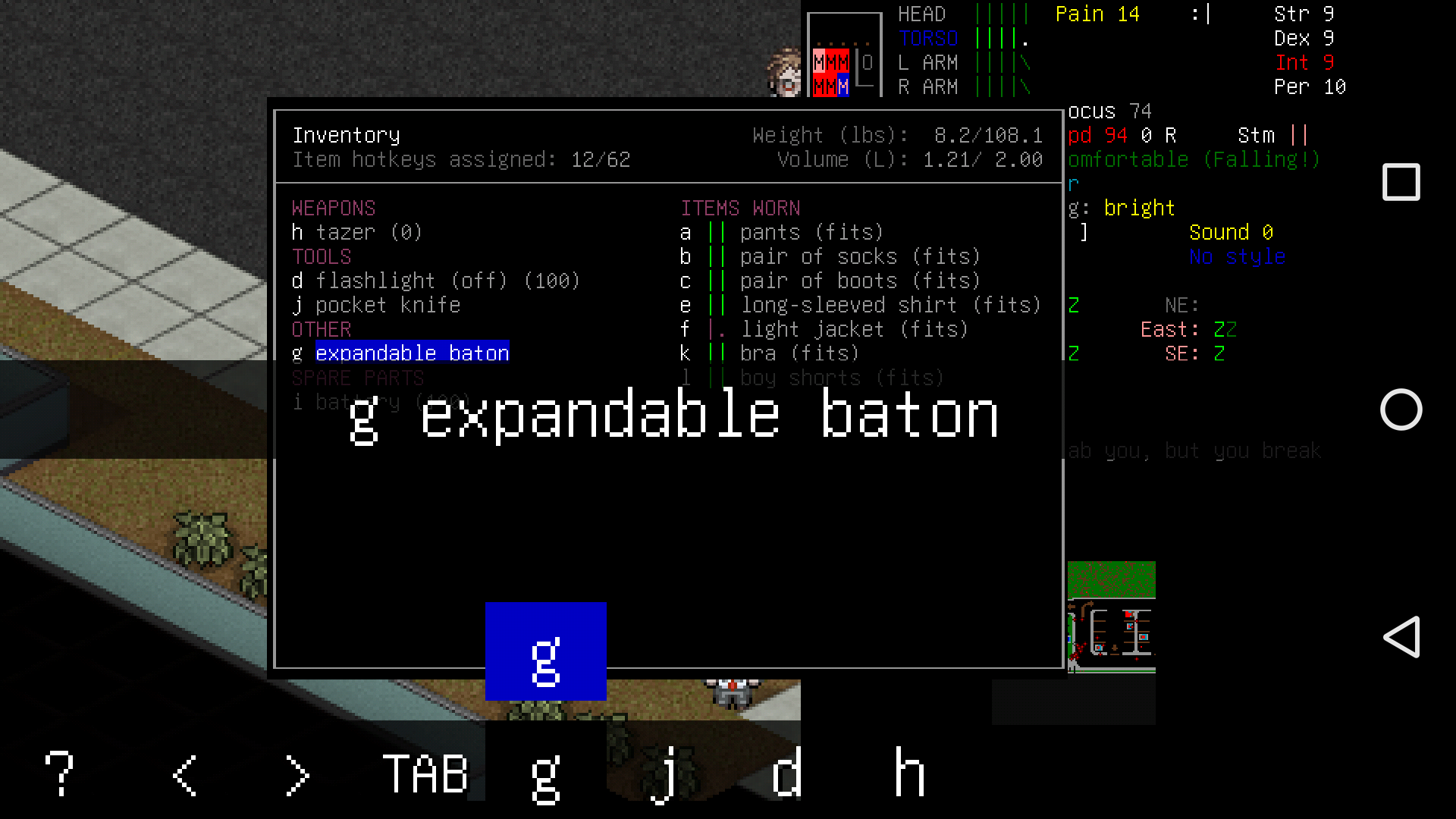
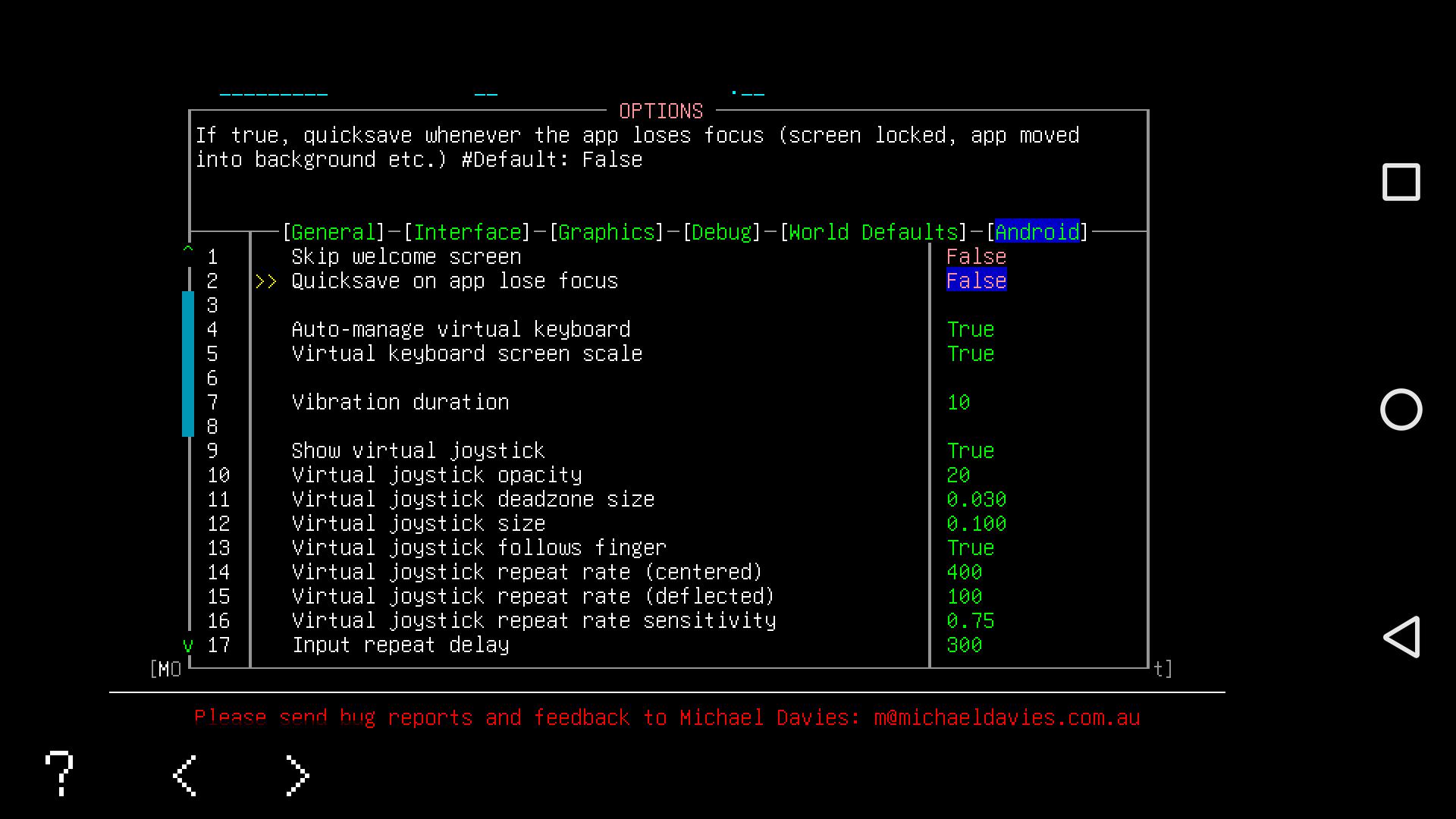



 If there’s a good time in the near future to pull latest from git I’ll do that too.
If there’s a good time in the near future to pull latest from git I’ll do that too.

