O-o ![]() could it at least start with the windows shut
could it at least start with the windows shut
Just the shoggoth in terms of new monsters in the Stable. I’ve got one in a PR but it’s Friendly by default. As for mutations, no, I don’t maintain a list and the wiki’s behind. I take questions in the “Mutation category expansion” thread, forum PM, or the IRC though, so ask away!
Hello
I just upgraded my 0.9 into 0.A (deleting the lang folder), and I would like to continue my current game, and I noticed a bug : in 0.9 my armored car has 99% fuel, in 0.A it has only 9% 
I could send my save to someone if necessary.
Thanks for the answers (I hope I post in the right thread)
never thought there would a roguelike named after Andy Kaufman.
rather creative.
So, uh
Who thought it was a good idea to change all the grey text in the game to black?
And by that I mean, in the crafting menu all the recipes that your character knows, but doesn’t have the materials to craft would be colored dark grey, so you could see them but know you couldn’t craft them yet.
Now those recipes are the same color as the black background on the crafting menu, so the only way to see them is to scroll down individually or highlight the game screen with the mouse. It’s… more bothersome than you would think, and I’m surprised nobody’s mentioned it yet. This same issue is also affecting “old messages” in the text log, and the list of visible creatures.
[quote=“IcedPee, post:85, topic:5262”]So, uh
Who thought it was a good idea to change all the grey text in the game to black?
And by that I mean, in the crafting menu all the recipes that your character knows, but doesn’t have the materials to craft would be colored dark grey, so you could see them but know you couldn’t craft them yet.
Now those recipes are the same color as the black background on the crafting menu, so the only way to see them is to scroll down individually or highlight the game screen with the mouse. It’s… more bothersome than you would think, and I’m surprised nobody’s mentioned it yet. This same issue is also affecting “old messages” in the text log, and the list of visible creatures.[/quote]
Are you sure it’s not your monitor? The color of the text hasn’t been changed.
[spoiler=Pretty Sure]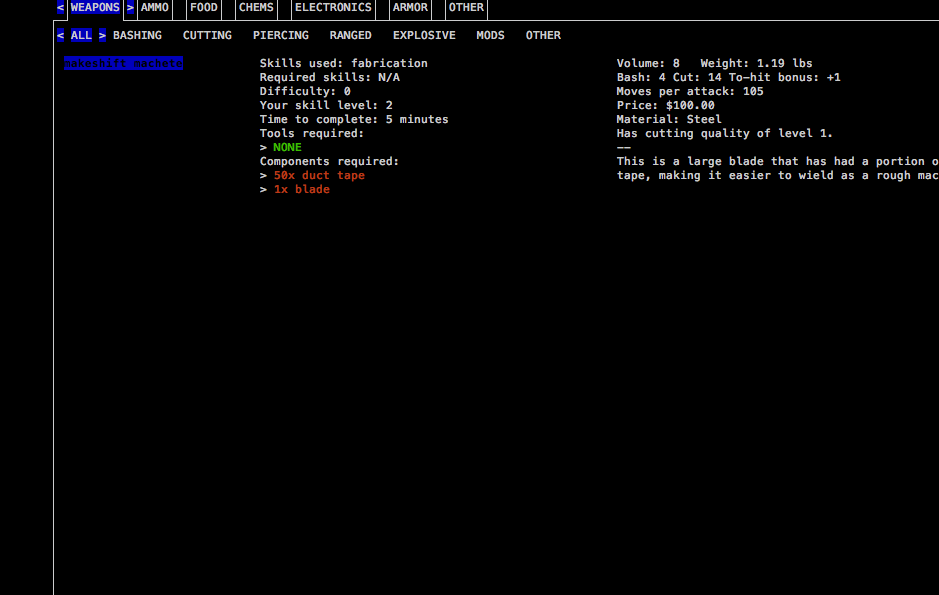
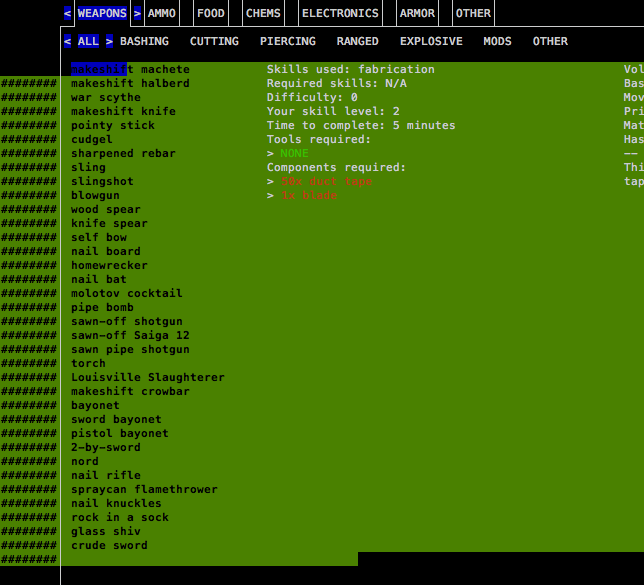 [/spoiler]
[/spoiler]
I should note that on the 0.9 stable I can still see the dark grey text perfectly fine. But on the off-chance that it is the monitor, what can I do?
Yeah your color is way off, even in that screenshot.
I’m really not sure. It’s definitely a new one to me.
Yeah your color is way off, even in that screenshot.
I’m really not sure. It’s definitely a new one to me.[/quote]
I think it may be the fact that I have to open Cata through the Terminal, and can’t just open the regular player on its’ own. Maybe the fact that it’s on terminal is screwing it up…?
EDIT: And come to think of it, I did think it was odd that all the normally brown things in the game are yellow for me.
[quote=“Gobbopathe, post:83, topic:5262”]Hello
I just upgraded my 0.9 into 0.A (deleting the lang folder), and I would like to continue my current game, and I noticed a bug : in 0.9 my armored car has 99% fuel, in 0.A it has only 9% 
I could send my save to someone if necessary.
Thanks for the answers (I hope I post in the right thread)[/quote]
You have just as much gas, but your fuel tank got bigger. (This sounds like a joke but it’s not)
[quote=“youtoo, post:84, topic:5262”]never thought there would a roguelike named after Andy Kaufman.
rather creative.[/quote]
Yea… Andy Kaufman, that’s it…
Okay, I can see this color issue actually being a huge problem. As shown in this image taken from the tutorial…
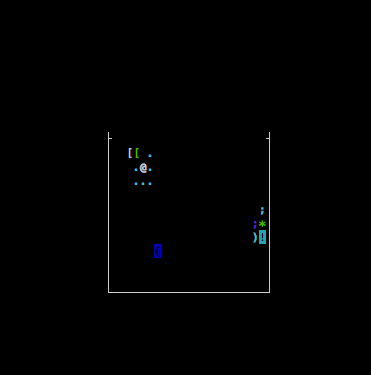
…all the normally grey floor tiles are now pitch-black, so when I’m indoors I effectively have no sight range on any floor tile that doesn’t have an item on it.
If this issue is indeed caused by opening the game in the Terminal, maybe it could be fixed by correcting the Unix script that prevents Mac users from opening the game normally through the player? Then again if it was easy to fix, I don’t know why it wasn’t included with the release of the Mac cheat files themselves. I’m not really sure.
[quote=“Kevin Granade, post:90, topic:5262”][quote=“Gobbopathe, post:83, topic:5262”]Hello
I just upgraded my 0.9 into 0.A (deleting the lang folder), and I would like to continue my current game, and I noticed a bug : in 0.9 my armored car has 99% fuel, in 0.A it has only 9% 
I could send my save to someone if necessary.
Thanks for the answers (I hope I post in the right thread)[/quote]
You have just as much gas, but your fuel tank got bigger. (This sounds like a joke but it’s not)[/quote]
Thanks a lot, I will make an ultimate test to be sure (siphon the car in 0.9 and refill it in 0.A) but it seems a fair answer.
BELTS. I love you guys just for that.
I think they should receive a teeny damage buff, though. You can whip things pretty hard with a belt. -2 bash and 0 cut is kind of… weak. I say give it s’more of both.
So, an update about the text color thing, I actually found a fix for it, on 4chan of all places (apparently there’s actually a fairly large CDDA community there).
For Mac players, the dark greys will appear black by default. However, if you go into the Preferences of the Terminal, and enable the option “use bright colors for bold text”, this will fix he problem.
I’m stilll having quite a bit of an issue here.
Even though supporting native console output is a must for those better screen opts, you guys left WinCurses build pretty vanilla when it comes to size adjustments… as far as I can see, one can only fit font sizes to “adjust” the window, but resizing it - and going fullscreen - is a SDL-build feature only. Any chance of overriding this (were you guys using some sort of terminal emulation for wincurses) ?
Snatched .1294 and loving it - but it’s small on WinXP.
the wincurses build is a terminal application, which means it can only use the capabilities of the terminal that runs it. The windows terminal has basically nonexistent resizing features. Is there a non-crap terminal for windows? I honestly don’t know.
Yup, WinConsole is all about coolness and lacks kicks to its features. 8-D
I just wish to point out that Terminal_Width / Height features are not SDL-build’s novelties… if you downloaded Curses build for Windows, you can adjust those values (fullscreen fails, though). Vintage as I am, I’ve set up my 0.A shortcut to force the 640x480 resolution following these parameters in the OPTIONS file:
TERMINAL_X 80
TERMINAL_Y 30
…and it looks like 1996 all over again, with a Vesa driver bundle written all over it. 
Thank you, thank you, thank you!!!
All the fixes, updates and extras are a very welcome sight. :} Been hoping for some features to appear, while other new stuff surprised me as well.
Great job on the update!!  Will be getting back into it ASAP and playing my arse off!
Will be getting back into it ASAP and playing my arse off!
NEXT DAY UPDATE:
Flippin’ hell, devs, so many fixes and upgrades! The map saves within milliseconds, driving camera is gorgeous, fullscreen mode and the window size translation into pixels is a godsend, menu tweaks are splendid, sleeping happens in a second, RECHARGE STATION, faster and grouped crafting menu, ZOOM and all the other stuff I can’t remember to mention.
The game is more pleasant to play than ever. Amazing job on 0.a!  Please keep it up.
Please keep it up.
Sorry if this has been asked already but when is the next version coming out?
There are no plans at the moment, mostly because I have release-fatigue from doing a bunch of releases at work, so the prospect of spending my free time doing the same thing in my free time as well just isn’t appealing. That having been said, it’s really just a matter of kicking the process off and doing it, we have more than enough new features for a significant release.