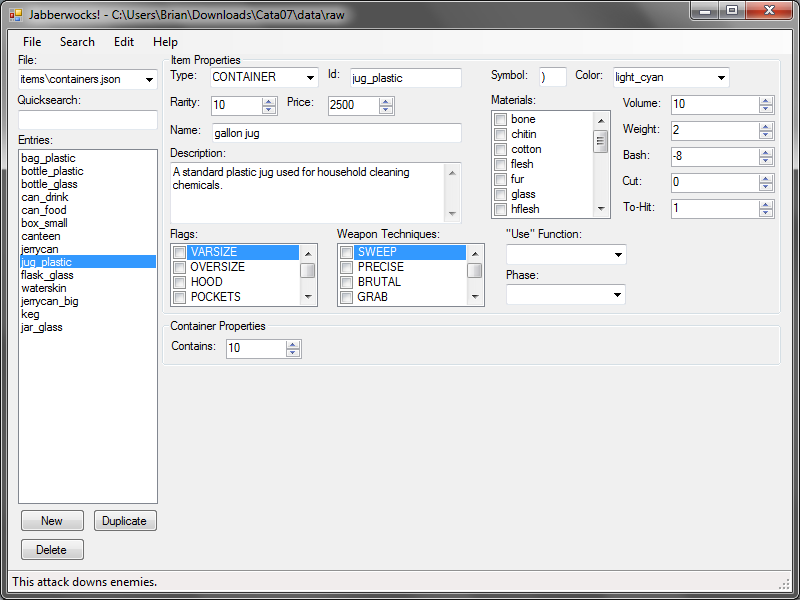When i try to use it (I can’t load it up from desktop.) I keep getting errors when trying to create items, and loading up the .JSON files similar to this one. also it only loads up version 0.6 for me.
[code]See the end of this message for details on invoking
just-in-time (JIT) debugging instead of this dialog box.
************** Exception Text **************
System.NullReferenceException: Object reference not set to an instance of an object.
at CataclysmModder.Storage.LoadFile(String path)
at CataclysmModder.Storage.LoadFiles(String path)
at CataclysmModder.Form1.loadFiles(String path)
at CataclysmModder.Form1.openRawsToolStripMenuItem_Click(Object sender, EventArgs e)
at System.Windows.Forms.ToolStripItem.RaiseEvent(Object key, EventArgs e)
at System.Windows.Forms.ToolStripMenuItem.OnClick(EventArgs e)
at System.Windows.Forms.ToolStripItem.HandleClick(EventArgs e)
at System.Windows.Forms.ToolStripItem.HandleMouseUp(MouseEventArgs e)
at System.Windows.Forms.ToolStripItem.FireEventInteractive(EventArgs e, ToolStripItemEventType met)
at System.Windows.Forms.ToolStripItem.FireEvent(EventArgs e, ToolStripItemEventType met)
at System.Windows.Forms.ToolStrip.OnMouseUp(MouseEventArgs mea)
at System.Windows.Forms.ToolStripDropDown.OnMouseUp(MouseEventArgs mea)
at System.Windows.Forms.Control.WmMouseUp(Message& m, MouseButtons button, Int32 clicks)
at System.Windows.Forms.Control.WndProc(Message& m)
at System.Windows.Forms.ScrollableControl.WndProc(Message& m)
at System.Windows.Forms.ToolStrip.WndProc(Message& m)
at System.Windows.Forms.ToolStripDropDown.WndProc(Message& m)
at System.Windows.Forms.Control.ControlNativeWindow.OnMessage(Message& m)
at System.Windows.Forms.Control.ControlNativeWindow.WndProc(Message& m)
at System.Windows.Forms.NativeWindow.Callback(IntPtr hWnd, Int32 msg, IntPtr wparam, IntPtr lparam)
************** Loaded Assemblies **************
mscorlib
Assembly Version: 4.0.0.0
Win32 Version: 4.0.30319.1008 (RTMGDR.030319-1000)
CodeBase: file:///C:/Windows/Microsoft.NET/Framework/v4.0.30319/mscorlib.dll
CataclysmModder
Assembly Version: 1.0.0.0
Win32 Version: 1.0.0.0
CodeBase: file:///C:/Users/Perry/Desktop/Game%20Shortcuts/CDDA/0.7/CataclysmModder.exe
System.Windows.Forms
Assembly Version: 4.0.0.0
Win32 Version: 4.0.30319.1002 built by: RTMGDR
CodeBase: file:///C:/Windows/Microsoft.Net/assembly/GAC_MSIL/System.Windows.Forms/v4.0_4.0.0.0__b77a5c561934e089/System.Windows.Forms.dll
System.Drawing
Assembly Version: 4.0.0.0
Win32 Version: 4.0.30319.1001 built by: RTMGDR
CodeBase: file:///C:/Windows/Microsoft.Net/assembly/GAC_MSIL/System.Drawing/v4.0_4.0.0.0__b03f5f7f11d50a3a/System.Drawing.dll
System
Assembly Version: 4.0.0.0
Win32 Version: 4.0.30319.1001 built by: RTMGDR
CodeBase: file:///C:/Windows/Microsoft.Net/assembly/GAC_MSIL/System/v4.0_4.0.0.0__b77a5c561934e089/System.dll
System.Web.Extensions
Assembly Version: 4.0.0.0
Win32 Version: 4.0.30319.1008
CodeBase: file:///C:/Windows/Microsoft.Net/assembly/GAC_MSIL/System.Web.Extensions/v4.0_4.0.0.0__31bf3856ad364e35/System.Web.Extensions.dll
System.Web
Assembly Version: 4.0.0.0
Win32 Version: 4.0.30319.1008 built by: RTMGDR
CodeBase: file:///C:/Windows/Microsoft.Net/assembly/GAC_32/System.Web/v4.0_4.0.0.0__b03f5f7f11d50a3a/System.Web.dll
System.Core
Assembly Version: 4.0.0.0
Win32 Version: 4.0.30319.233 built by: RTMGDR
CodeBase: file:///C:/Windows/Microsoft.Net/assembly/GAC_MSIL/System.Core/v4.0_4.0.0.0__b77a5c561934e089/System.Core.dll
System.Configuration
Assembly Version: 4.0.0.0
Win32 Version: 4.0.30319.1009 (RTMGDR.030319-1000)
CodeBase: file:///C:/Windows/Microsoft.Net/assembly/GAC_MSIL/System.Configuration/v4.0_4.0.0.0__b03f5f7f11d50a3a/System.Configuration.dll
************** JIT Debugging **************
To enable just-in-time (JIT) debugging, the .config file for this
application or computer (machine.config) must have the
jitDebugging value set in the system.windows.forms section.
The application must also be compiled with debugging
enabled.
For example:
When JIT debugging is enabled, any unhandled exception
will be sent to the JIT debugger registered on the computer
rather than be handled by this dialog box.
[/code]
and this one:
[code]See the end of this message for details on invoking
just-in-time (JIT) debugging instead of this dialog box.
************** Exception Text **************
System.InvalidCastException: Unable to cast object of type 'System.Collections.Generic.Dictionary2[System.String,System.Object]' to type 'System.String'. at CataclysmModder.WinformsUtil.SetChecks(Dictionary2 itemValues, String key, CheckedListBox field, String id, Boolean mandatory, Boolean material)
at CataclysmModder.WinformsUtil.ControlsLoadItem(Control control, Object item)
at CataclysmModder.Storage.LoadItem(Int32 index)
at CataclysmModder.Form1.entriesListBox_SelectedIndexChanged(Object sender, EventArgs e)
at System.Windows.Forms.ListBox.OnSelectedIndexChanged(EventArgs e)
at System.Windows.Forms.ListBox.WmReflectCommand(Message& m)
at System.Windows.Forms.ListBox.WndProc(Message& m)
at System.Windows.Forms.Control.ControlNativeWindow.OnMessage(Message& m)
at System.Windows.Forms.Control.ControlNativeWindow.WndProc(Message& m)
at System.Windows.Forms.NativeWindow.Callback(IntPtr hWnd, Int32 msg, IntPtr wparam, IntPtr lparam)
************** Loaded Assemblies **************
mscorlib
Assembly Version: 4.0.0.0
Win32 Version: 4.0.30319.1008 (RTMGDR.030319-1000)
CodeBase: file:///C:/Windows/Microsoft.NET/Framework/v4.0.30319/mscorlib.dll
CataclysmModder
Assembly Version: 1.0.0.0
Win32 Version: 1.0.0.0
CodeBase: file:///C:/Users/Perry/Desktop/Game%20Shortcuts/CDDA/0.7/CataclysmModder.exe
System.Windows.Forms
Assembly Version: 4.0.0.0
Win32 Version: 4.0.30319.1002 built by: RTMGDR
CodeBase: file:///C:/Windows/Microsoft.Net/assembly/GAC_MSIL/System.Windows.Forms/v4.0_4.0.0.0__b77a5c561934e089/System.Windows.Forms.dll
System.Drawing
Assembly Version: 4.0.0.0
Win32 Version: 4.0.30319.1001 built by: RTMGDR
CodeBase: file:///C:/Windows/Microsoft.Net/assembly/GAC_MSIL/System.Drawing/v4.0_4.0.0.0__b03f5f7f11d50a3a/System.Drawing.dll
System
Assembly Version: 4.0.0.0
Win32 Version: 4.0.30319.1001 built by: RTMGDR
CodeBase: file:///C:/Windows/Microsoft.Net/assembly/GAC_MSIL/System/v4.0_4.0.0.0__b77a5c561934e089/System.dll
System.Web.Extensions
Assembly Version: 4.0.0.0
Win32 Version: 4.0.30319.1008
CodeBase: file:///C:/Windows/Microsoft.Net/assembly/GAC_MSIL/System.Web.Extensions/v4.0_4.0.0.0__31bf3856ad364e35/System.Web.Extensions.dll
System.Web
Assembly Version: 4.0.0.0
Win32 Version: 4.0.30319.1008 built by: RTMGDR
CodeBase: file:///C:/Windows/Microsoft.Net/assembly/GAC_32/System.Web/v4.0_4.0.0.0__b03f5f7f11d50a3a/System.Web.dll
System.Core
Assembly Version: 4.0.0.0
Win32 Version: 4.0.30319.233 built by: RTMGDR
CodeBase: file:///C:/Windows/Microsoft.Net/assembly/GAC_MSIL/System.Core/v4.0_4.0.0.0__b77a5c561934e089/System.Core.dll
System.Configuration
Assembly Version: 4.0.0.0
Win32 Version: 4.0.30319.1009 (RTMGDR.030319-1000)
CodeBase: file:///C:/Windows/Microsoft.Net/assembly/GAC_MSIL/System.Configuration/v4.0_4.0.0.0__b03f5f7f11d50a3a/System.Configuration.dll
System.Xml
Assembly Version: 4.0.0.0
Win32 Version: 4.0.30319.1009 built by: RTMGDR
CodeBase: file:///C:/Windows/Microsoft.Net/assembly/GAC_MSIL/System.Xml/v4.0_4.0.0.0__b77a5c561934e089/System.Xml.dll
************** JIT Debugging **************
To enable just-in-time (JIT) debugging, the .config file for this
application or computer (machine.config) must have the
jitDebugging value set in the system.windows.forms section.
The application must also be compiled with debugging
enabled.
For example:
When JIT debugging is enabled, any unhandled exception
will be sent to the JIT debugger registered on the computer
rather than be handled by this dialog box.
[/code]
also a save function would be helpful as a visual feel to show that the item has been created,
and an export to individual item would be nice, so we dont wreck our .Json’s, and would make it easier for branching on GIT.